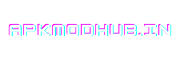Steps to solve APK Parse error –
1. Download the APK editor app from here – Download
2. Now open the APK editor app
3. Select ” Select an APK File”
4. Now select your app
6. On the taping app you will get 4 option, select “Common Edit”
7. Now scroll below you will find “Minimum SDK version”
8. If it’s 24 then edit it to 15 (If still gives error then make it 10)
9. Now save and install